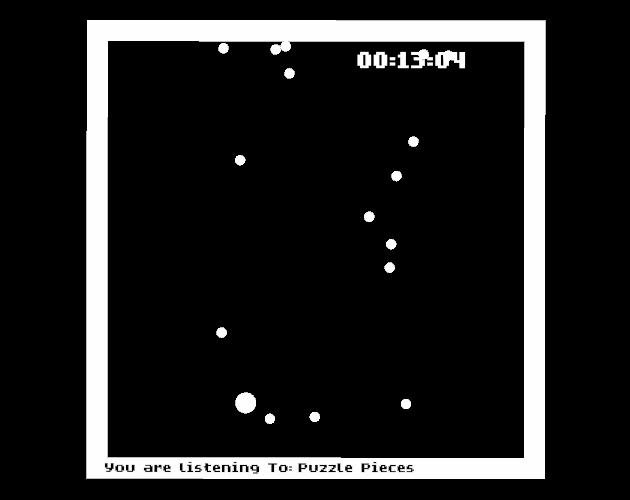Tools
Tools are cool
Tool are an important part of any game dev workflow, or any workflow really. Making tools can really speed up the process when there’s something that needs to be done over and over, and it can free up precious brain power to focus on something more important. They can also make iterating and experimenting a lot faster and user friendly, leading to even more creativity getting put into the final product. Listen to me babble on like some corporate buzzword smorgasbord, let’s take a look at some stuff I’ve made, and how I’ve used them!
Unity Events Connection Drawer
As I was working on The Cube, one possible solution to getting the doors to react properly to the crystals was using Unity Events. The main problem with these though, is you can’t see what’s all connected where. This can lead to some problems down the line where you might forget something that was connected to an event and it’s causing some weird behavior you don’t want. I wanted to easily see what was actually connected to my crystal pedestals so I could make sure everything was connected as it should be.
I created a script that would use Unity’s gizmos to draw a line between a given transform (usually where the UnityEvent is placed), and all objects that are connected via a given UnityEvent. It ended up being easier that I initially thought (as it, it was actually possible haha).
I ended up using a different solution in the end, but the script is available for download for anyone that feels they might need it. Download it here!
Sprite Stuff
I talk about a few other tools I made related to sprites and sprite sheets over here! There’s some cool stuff like multi-sprite splicing and creating animation clips from sprite sheets.
Object Replacer
This was created during the Crimson Sands project to easily replace some buildings and other objects.
Collider Creator
Another tool for the Crimson Sands project, this time to take models created in another program, namely Houdini, and assign colliders to objects with a specific prefix/suffix.
Armor Setter Upper
This was another tool used for the Crimson Sands project, that basically applied the proper components to pieces of armor to get the armor working like it should. I don’t have anything to show for this (and only ended up using like twice maybe?) but it basically looked for the children of a selected object that had a certain prefix or suffix, then applied the armor scripts and colliders to them so they could work properly. Didn’t use it much, but still saved some time.